Searching the Databases and Evaluating Sources Research Guide
Welcome to the Searching the Databases and Evaluating Sources Research Guide. This guide assists students with tips and tricks when searching in the databases available through Luther Library and how to evaluate your sources.
This Research Guide will provide information on navigating the databases, finding full-text articles, primary versus secondary sources, saving full-text articles, etc.
If you have questions or would like assistance with your research, please contact the Head Librarian at library@midlandu.edu.
In the Luther Library section of this website, visit the Research and Instruction page. The page can be accessed from the menu on the left side of the page, or by clicking the “Learn More” button on the Luther Library’s main page.
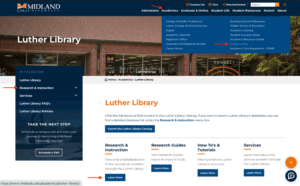
On the Research & Instruction page, hover your mouse over Databases & Online Periodicals. The “Learn More” link will appear. Click the link.
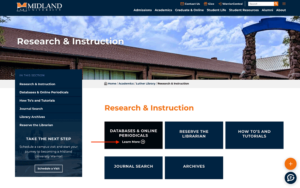
On the Databases & Online Periodicals page, the Luther Library databases are listed.
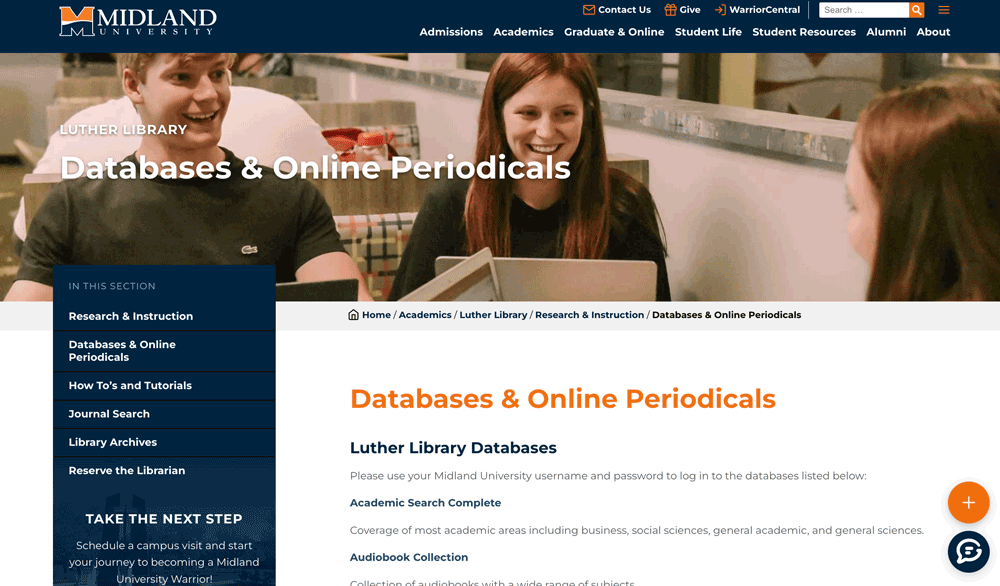
Once you select a database to search from, you will be directed to the database’s main search page. This screenshot shows a search within the “Academic Search Complete” database:
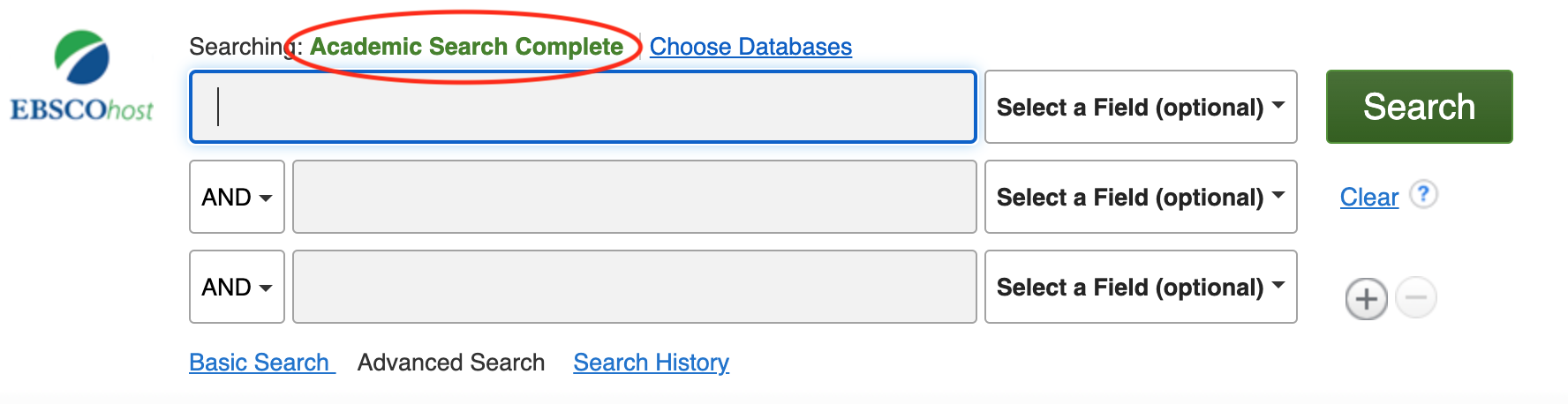
You have the option to search from multiple databases at once if you choose to. You can find this by clicking the “Choose Databases” hyperlink next to the name of the database:
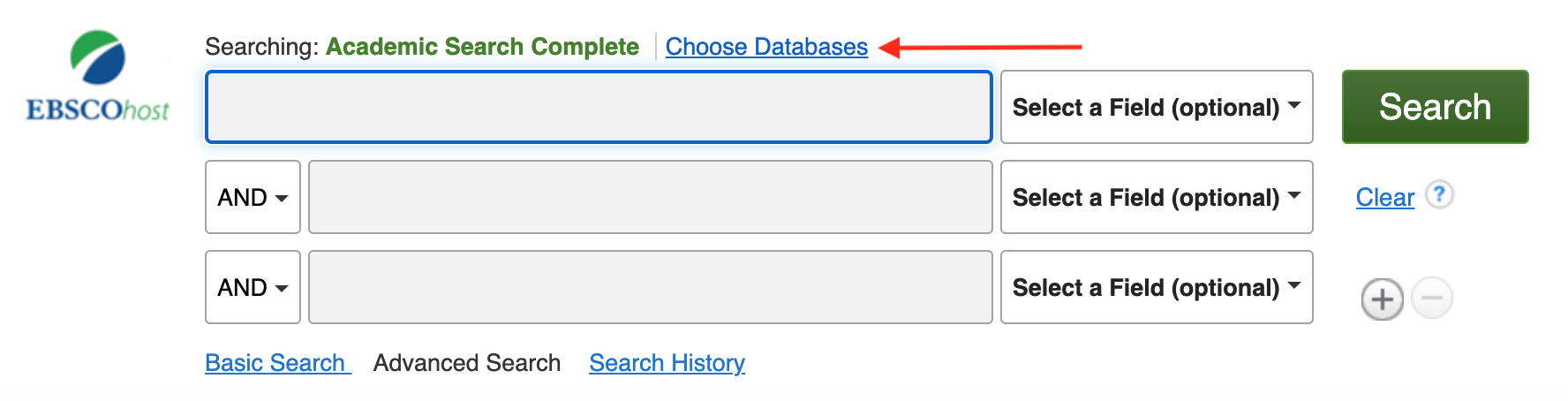
After clicking “Choose Databases” you can search from any of our EBSCO databases:
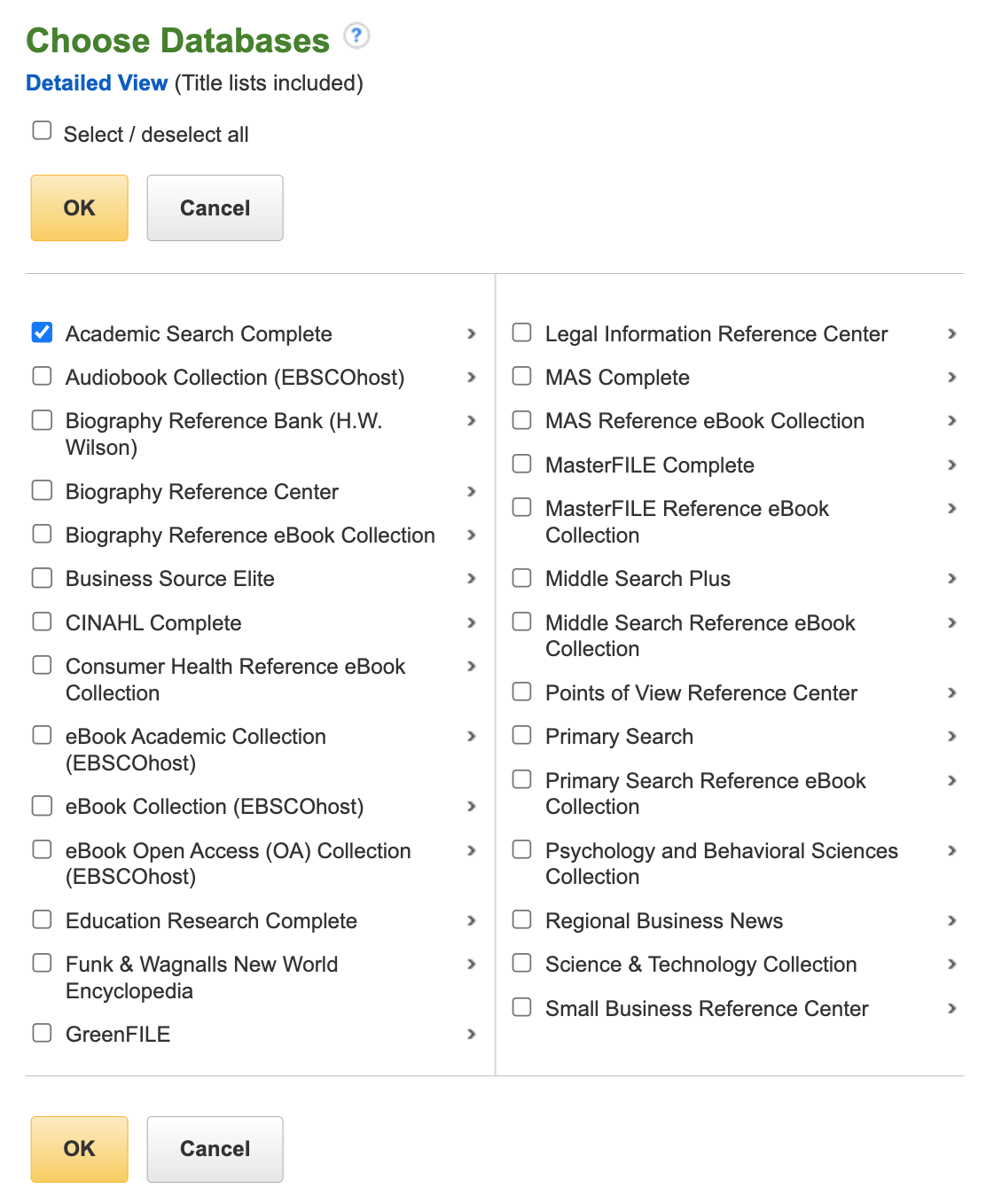
Once finished, you can change your “Search Modes” to “SmartText Searching.” This will allow the database(s) to find articles that better match your search. Your Search Modes will automatically defaulted to “Find all my search terms:”
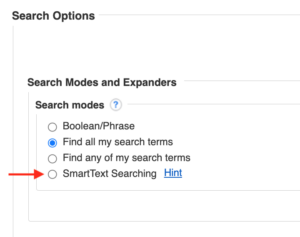
Once you enter your search terms in the search box of the database, click “Search”:
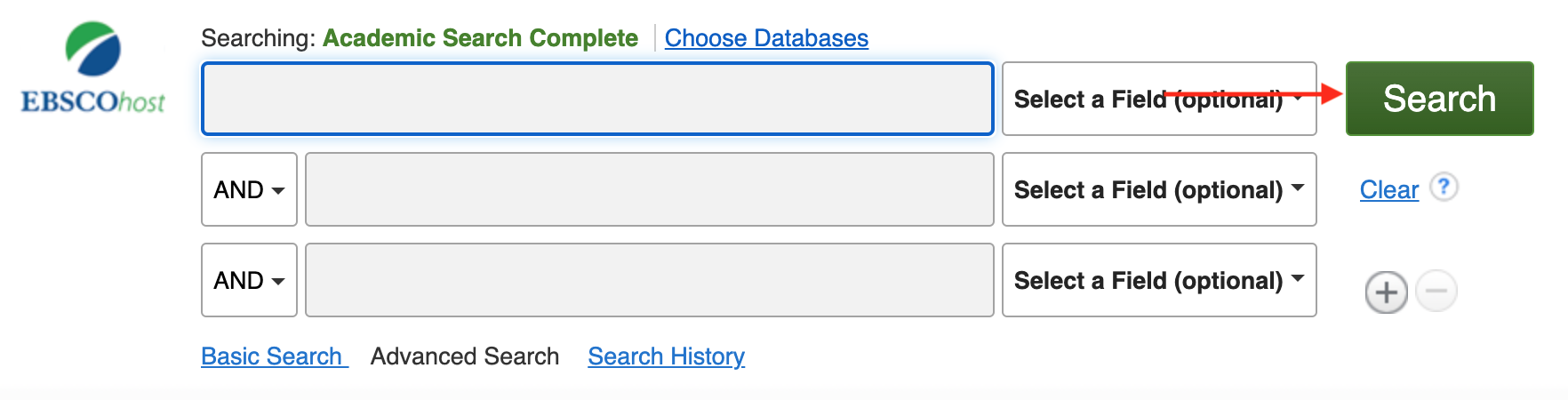
You will need to limit your search to “Full Text” to ensure that all of the articles you find are full text articles. The Search Limiter button is located on the left hand side of the screen:
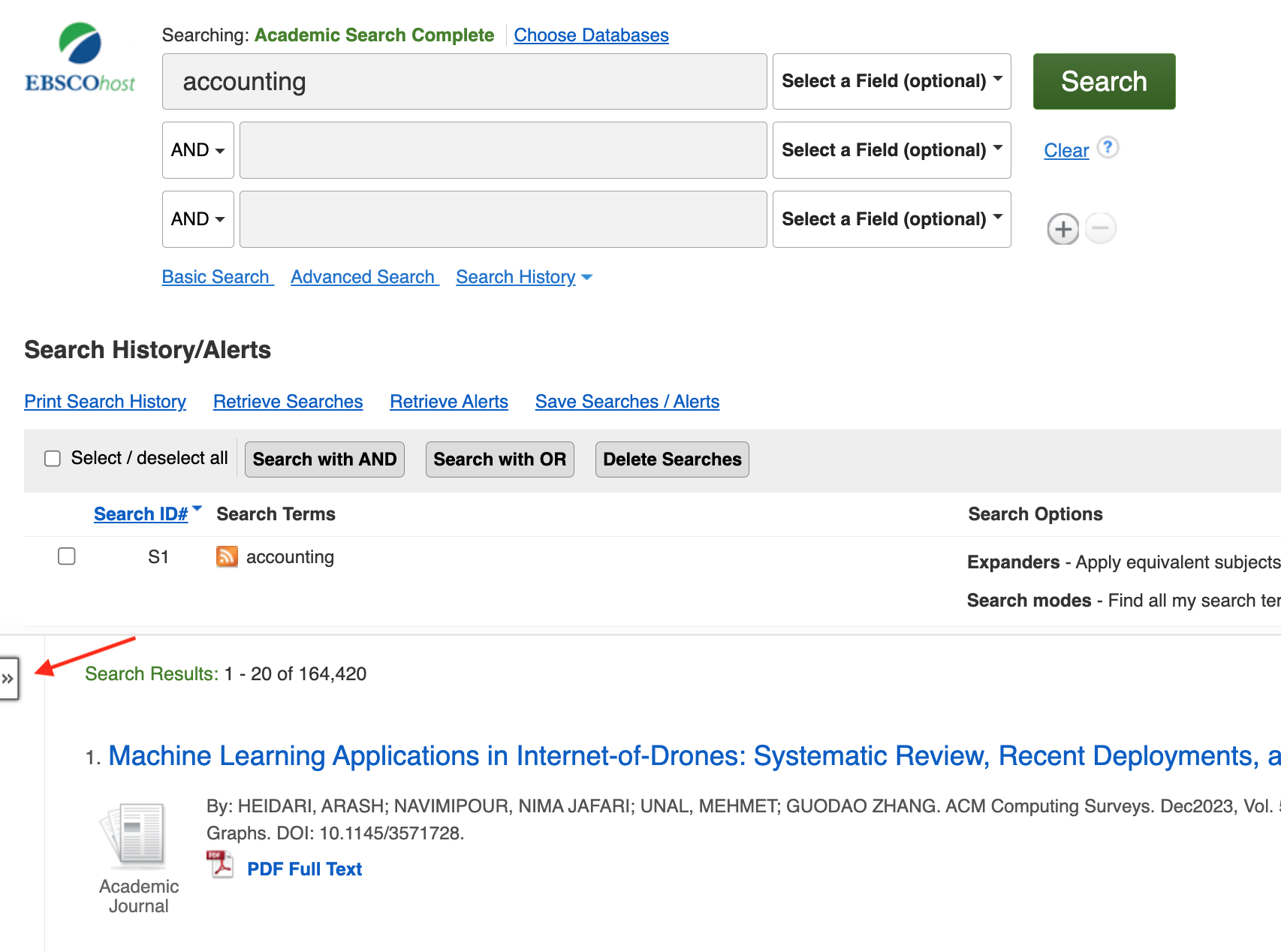
Once you click the button, the search limiters will expand. Several limiters are helpful, such as Full Text, Peer Reviewed, and Publication Date:
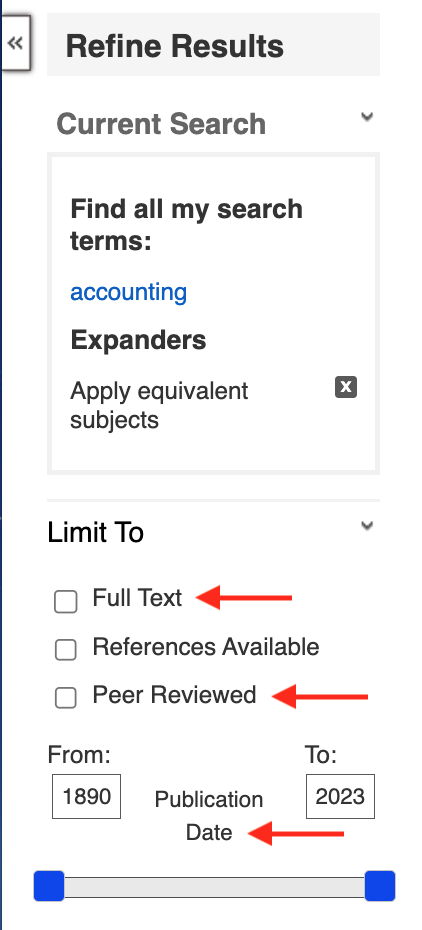
Once you change these search limiters, your search will update to reflect the changes. There are other limiters that you can use, such as “Subject,” “Publication,” and “Geography.”
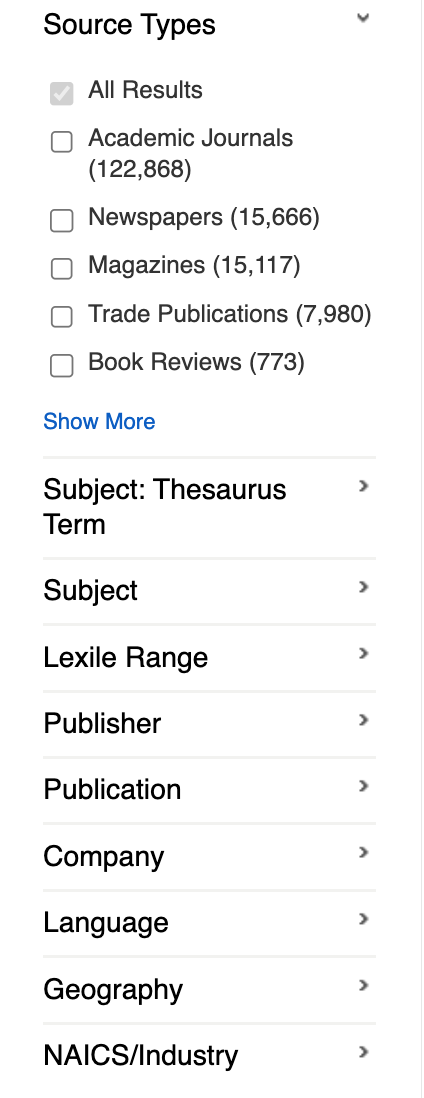
Once you are ready to select an article, click on the hyperlinked title of the article. The first screen you will come to is the “Detailed Record.” This provides the information of the article including author, publication date, publication, and abstract of the article.
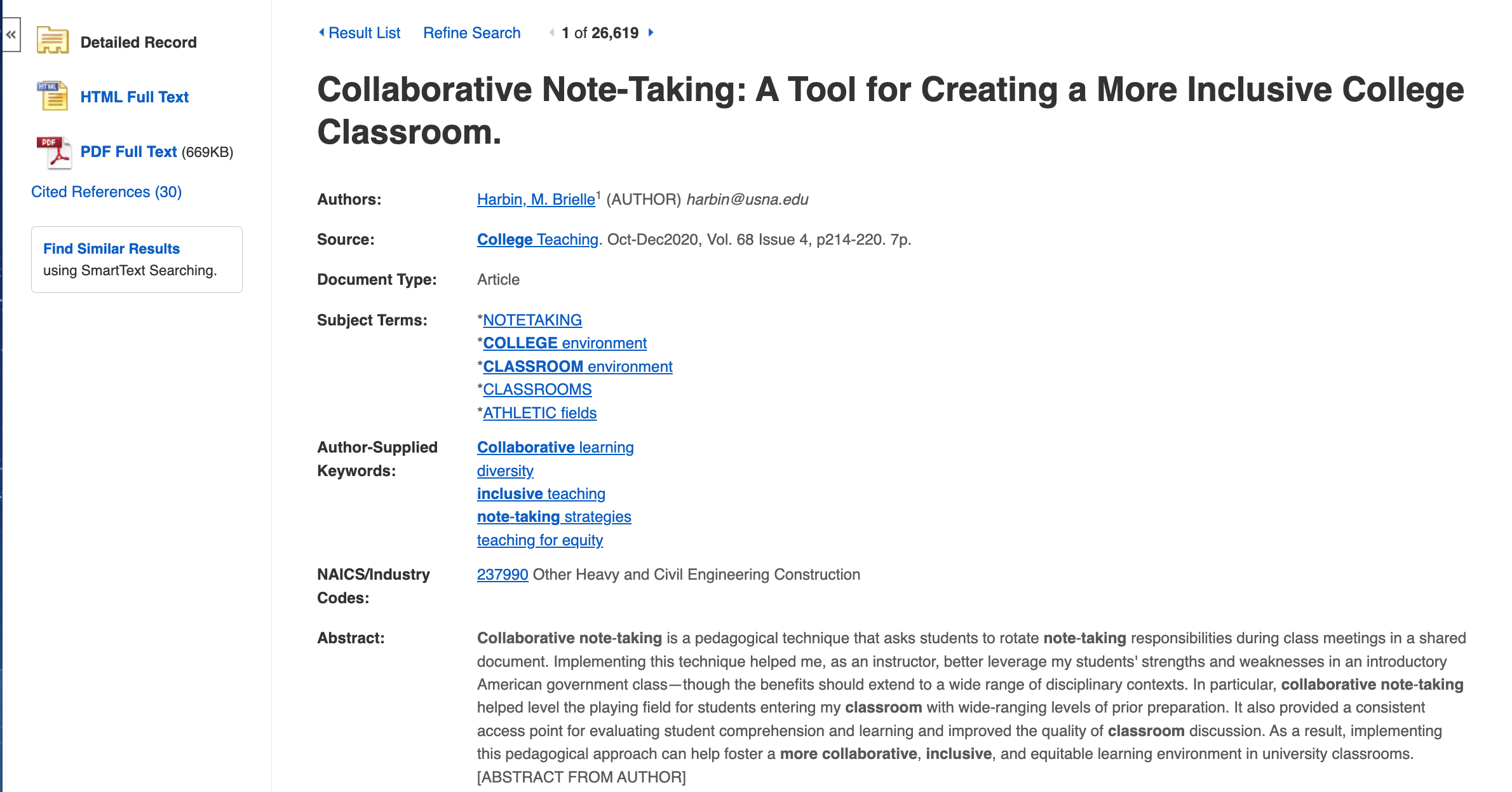
Some articles provide a PDF Full Text and a HTML Full Text:
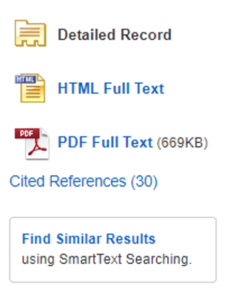
The HTML Full Text is the article in plain text with no page numbers, graphs, pictures, tables, etc.
The PDF Full Text is the recommended version of the article that you will want to view. It will be a complete photocopy of the article from the journal and will include page numbers, an option to download the article, print the article, and any graphs, images, tables, etc.
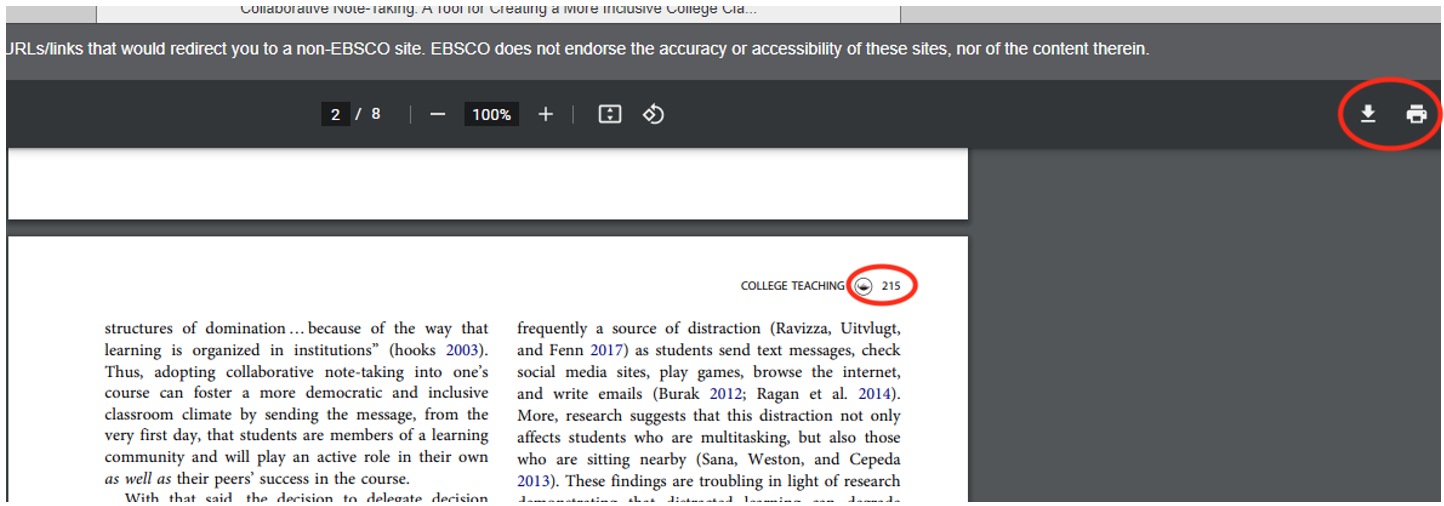
You can utilize the “Tools” bar on the article’s Detailed Record page to save the article to your Google Drive, E-Mail it to yourself, or Cite it. You can also click the “Permalink” button to create the direct link to your article to use for your citation.
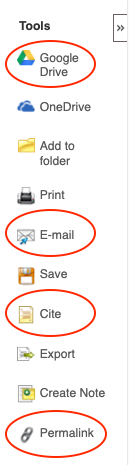
If you need assistance with locating full text articles for your research, please email library@midlandu.edu.
A primary source article refers to a scholarly research article that is the author(s)’ original research and is almost always published in a peer-reviewed journal. Primary sources usually include a background section, methods section, results section, and a discussion section similar to the example below:
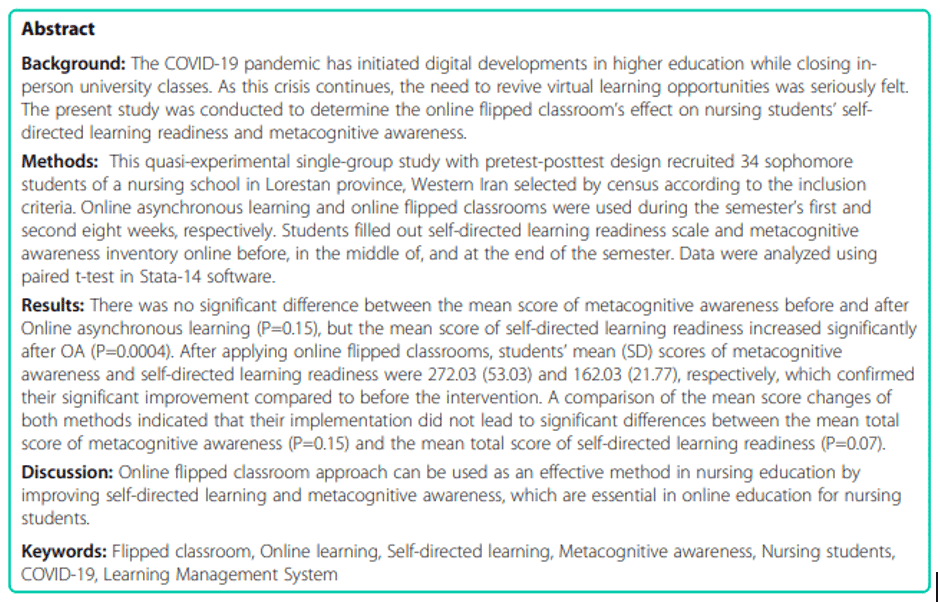
A secondary source refers to an article in which the author(s) did not experience or participate in the research first-hand but instead summarizes, interprets, analyzes, or comments on information that can be found in primary sources. Below is an example of a secondary source:
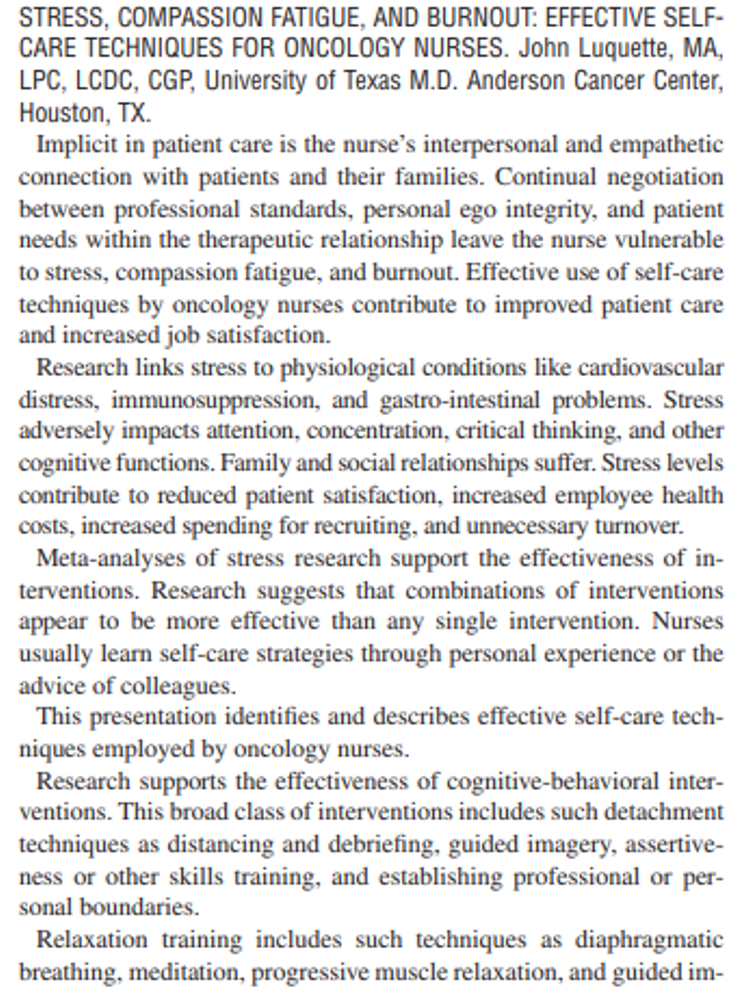
The CRAAP Test is a tool that can be used to effectively evaluate sources found on websites from Google. Each letter in the acronym will assist in determining appropriate sources to use in your research.
C: Currency – The Timeliness of Information
When was the information published? Is there a publication date listed? Is the information current or out of date? Are allthe links functional?
R: Relevance – The Importance of the Information for your Needs
Who is the intended audience for your information? Is the information at an appropriate age level? Does it relate to your research topic or question?
A: Authority – The Source of the Information
Is there an author/publisher listed? Does the author have credentials provided that proves their expertise in the information?
A: Accuracy – The Reliability, Truthfulness, and Correctness of the Content
Is there a bibliography supporting the information in the article? Can the other sources be verified? Where is the information coming from?
P: Purpose – The Reason the Information Exists
Is the information provided in the article factual? Opinionated? Unbiased? Propaganda?